WP Tezos NFT Gallery
The WordPress plugin that allows you to create a gallery of your Tezos NFTs (created and/or owned), and embed it to any post or page using a shortcode.
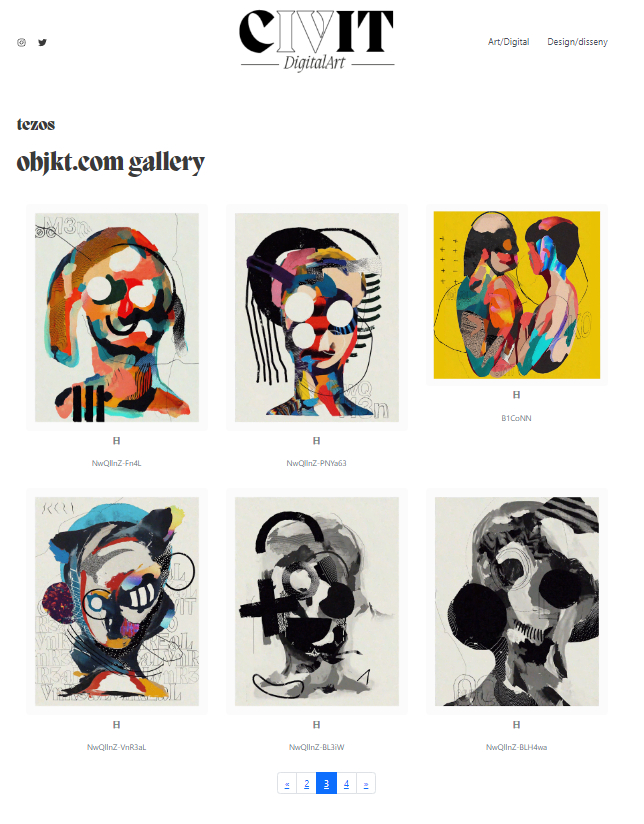
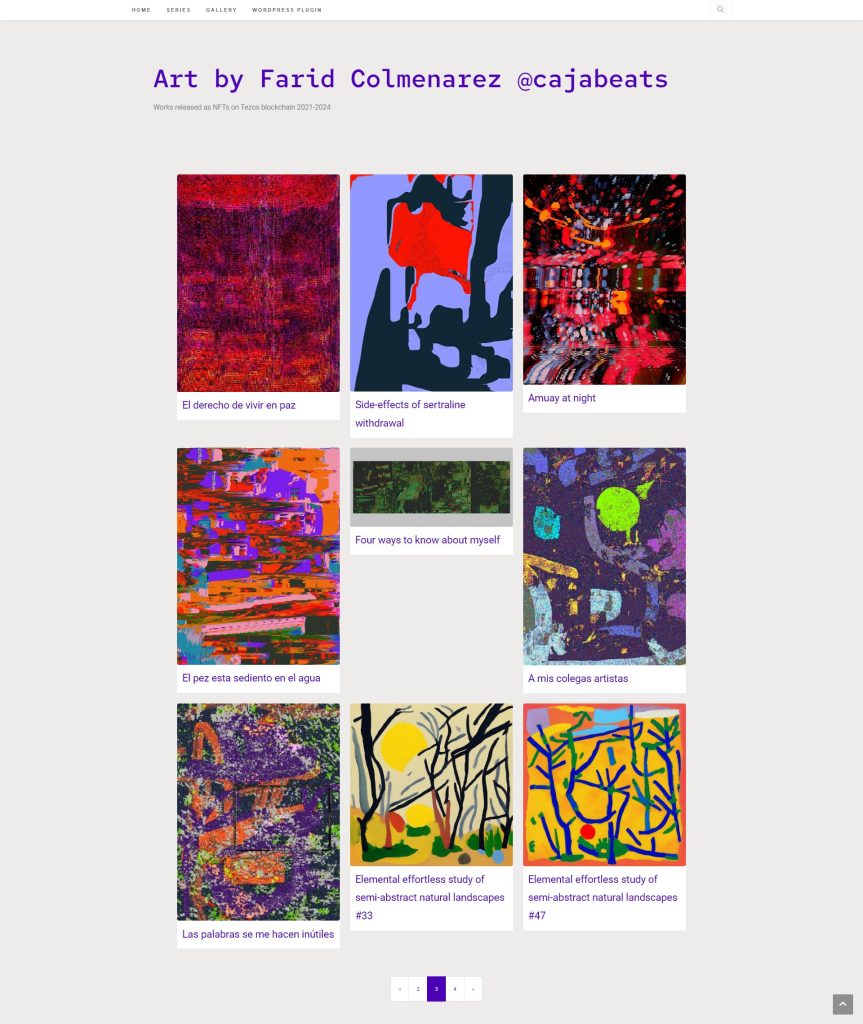
Bring the magic of Tezos art to your WordPress site, the easy way! Showcase to the world the art you have created and/or collected.
This plugin allows you to create a gallery of your Tezos NFTs -created and/or owned-, and embed it to any post or page using a shortcode. The gallery will automatically show the all the tokens corresponding to the wallet address configured via settings, ordered by latest minted.
This plugin uses objkt.com public API v3 to obtain data automatically, without any action required when new NFTs are added to the wallet address configured.
IMPORTANT: This will plugin will NOT ask you to connect your wallet or authorize any signature or transaction to the blockchain.
How to use it
- Go to Tezos NFT Gallery settings page from the Admin Menu.
- Paste your wallet address and save settings.
- Add the shortcode tezos_nft_gallery_created on any post or page to add a gallery of created tokens.
- Use the shortcode tezos_nft_gallery_owned on any post or page to add a gallery of owned tokens.
Changelog
1.0.0
- Initial release
Credits
Developed by Farid Colmenarez (aka @cajabeats), using objkt.com public API.